Comp Scie for 6-7 graders
Computer Science for Elementary and Middle School — Problem Solving with A Digital Mind

Our young generation has unprecedented access to computers, apps, smart phones, and websites from an early age. Researchers at Stanford University reported showed that about 25% of children received phones by age 10.7, and 75% by age 12. Nearly all children had phones by age 15 years. In 2019, some 95 percent of 3- to 18-year-old had home internet access, according to the American Community Survey (ACS). Understanding the digital landscape is increasingly crucial in today’s world, where technology plays a central role. While children may have familiarity with these tools, their level of comprehension varies. Hence, it becomes vital to gauge their grasp of digital concepts and determine the appropriate age and depth for learning.
A balanced approach is ideal, introducing concepts gradually in an age-appropriate digital education, and building upon them as they mature. This allows children to develop a solid understanding of digital tools, online safety, critical thinking, and responsible digital citizenship. Our children are equipped with the knowledge and skills they need to thrive in an increasingly digital world. Even though we have observed a positive trend where Computer Science is beginning to find its way into middle school classrooms in several states and select private schools. However, access to Computer Science education remains limited.
An new and exciting program comes to us fortunately. Beestar has developed an online self-learning program specifically designed to address this gap: the Computer Science weekly program for 6th to 8th-grade students. This addition marks a significant step forward in the digital age for Beestar students and families, enriching Beestar’s traditional resources with innovative offerings. This program seems to have quickly garnered significant attention from both parents and young users alike, providing them with the opportunity to engage with Computer Science education in an accessible and comprehensive manner.
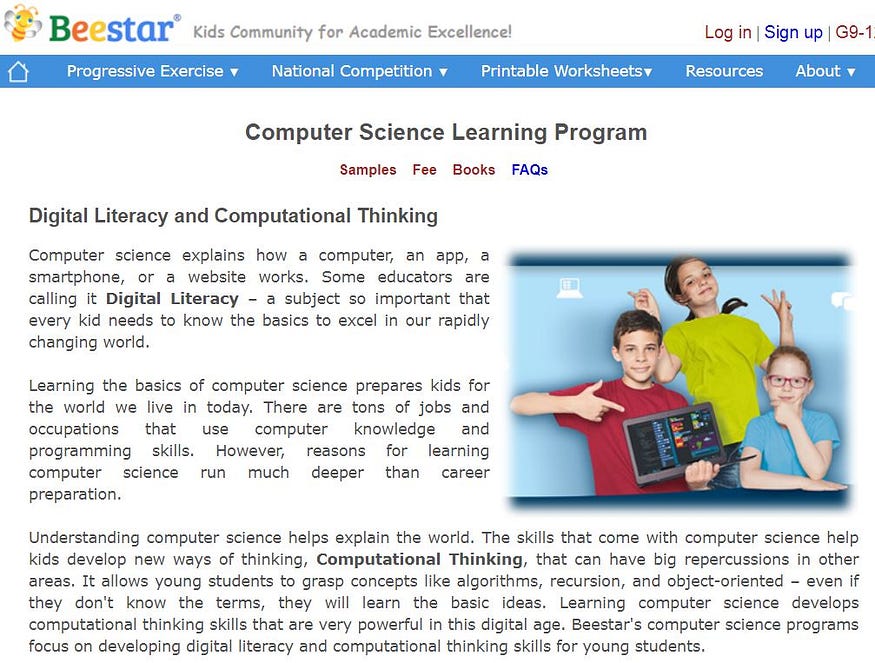
Beestar new Computer Science program is a Tutorial-Styled learning process. Unlike its subjects of Math, Science, Reading and Social Studies, Computer Science is a complete new subject to most Beestar students. The specifically designed step-by-step learning process ensure that every student can participate and learn without any prerequisites. It presents essential knowledge in a clear and structured manner, starting with exercises that introduce key concepts before students delve into problem-solving activities. Students have everything they need at their fingertips, eliminating the need for parents to teach or search for additional textbooks.
To provide a glimpse of the program, I have an example worksheet from the 6th-grade Computer Science program. The official site also offers more free samples for those interested in the world of computer science. In fact, anyone interested in exploring the field of computer science can access the samples and engage in the problem-solving experience.

I am really impressed that Beestar strives to present computer science concepts in a manner that is accessible and engaging for kids. It focuses on conveying essential ideas without overwhelming them with technical details, allowing students to progress smoothly without feeling burdened. In fact, it purposefully introduces computer science topics with their context from scratch, ensuring that each topic is relatively independent. Concepts such as algorithms, recursion, and object-oriented thinking may be introduced, enabling students to grasp fundamental ideas even if they are not familiar with the specific terms. This approach enables students who join the program midway to easily fit into the flow of lessons and learn effectively.
With Beestar’s kid-friendly approach and well-structured curriculum, students can confidently navigate the world of computer science, building a solid foundation of knowledge and skills in an engaging and supportive learning environment. Digital literacy encompasses understanding how computers, apps, smart phones, and websites work, while computational thinking involves developing new ways of thinking that have significant implications across various areas. In this digital age, computational thinking skills hold immense power. They enable young learners to navigate the complexities of technology, think critically, and approach challenges with advanced problem solving skills and innovative solutions. Beestar’s computer science programs are designed to foster digital literacy and computational thinking skills in young students, empowering them with essential skills that will benefit in a wide range of careers and everyday life.
In addition to the program, Beestar also curates a list of recommended 62 books on Computer Science for students in Grades 3–5 and Grades 6–8. By offering these resources, Beestar aims to cater to a broader range of students, nurturing their interest and understanding of Computer Science from an early age.
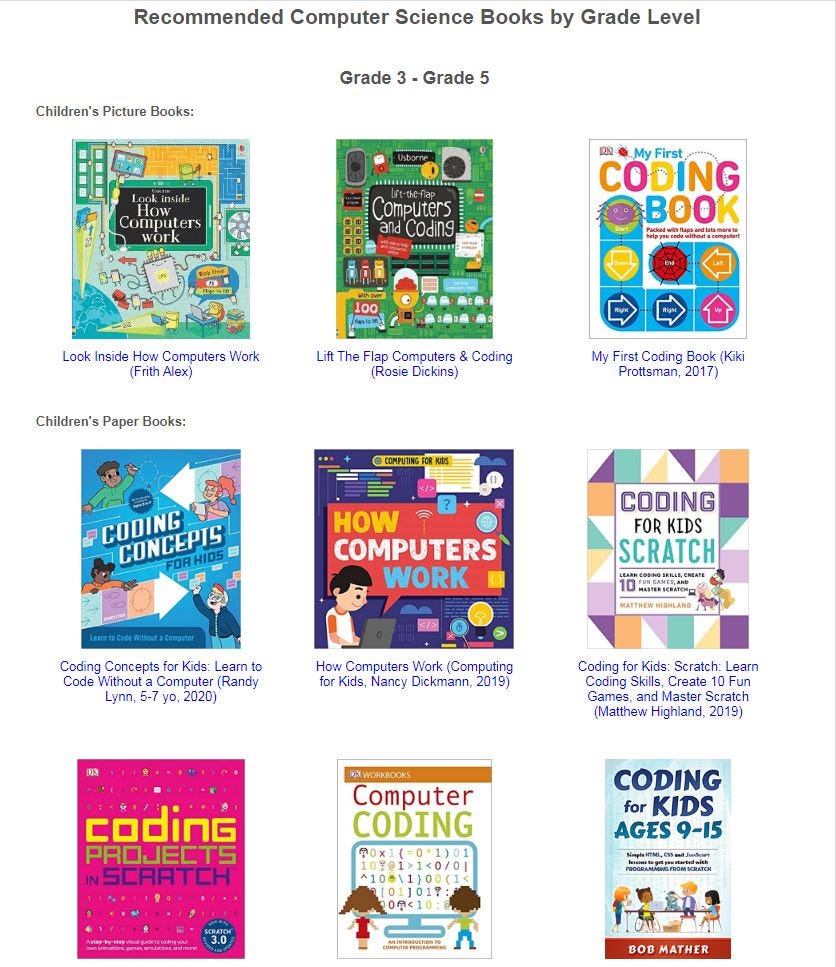
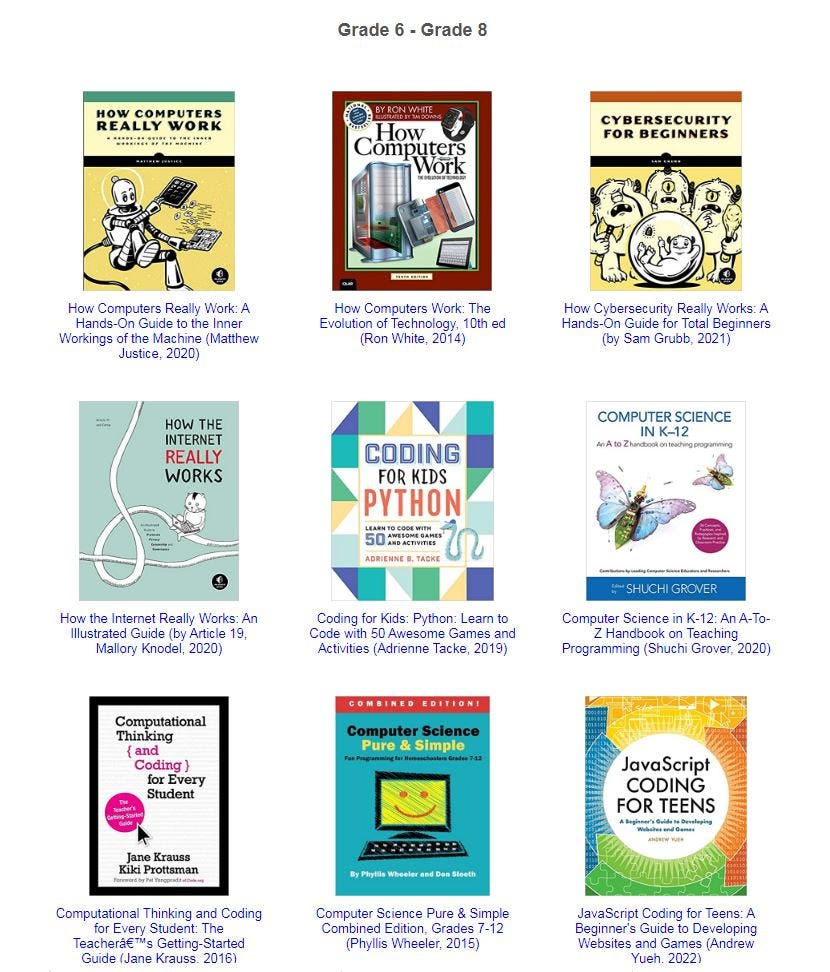
Beestar’s computer science programs are primarily based on the national K-12 Computer Science Standards at K12cs.org. It has also incorporated the Massachusetts Digital Literacy and Computer Science (DLCS) K-12 Standards and the California K-12 Computer Science Standards into its programs. These standards encompass the fundamental elements of digital literacy and computer science, fostering coherent and rigorous instruction that enables the mastery and application of digital literacy and computer science knowledge, reasoning, and skills. They contribute to make Beestar online Digital literacy and Computational Thinking program one of the pioneer courses for all young minds. It provides students with the mind, tools and resources they need to thrive in this rapidly evolving digital landscape.
Computer Science for Elementary and Middle School — Problem Solving with A Digital Mind